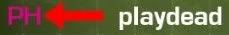Post by tank 299 on Dec 2, 2010 12:08:29 GMT 1
For all new members of Purple Haze Clan, Welcome  here's a few things to do to get
here's a few things to do to get
you started with PH.
If you get stuck at any point then private message any admin on the forum or ask for help
in the 'help with your game problems' section. do not scream or shout like kids in the
forum as this annoys, just be normal and someone will help sort you out as soon as
possible
no one thinks you're an idiot for asking, only for not asking
The server rules are simple but important:
1 . No abusive or racist behaviour
2 . No offensive names or unnamed players
3 . No third person
4 . No hack/cheats
5 . No cg_codes (or fullbright)
6 . No camping (area camping or static camping)
7 . No advertising clans.
8 . No being a Dink
AND VERY IMPORTANT MIND YOU LANGUAGE!
Thank you
follow these instructions to help your game play
RPM 3.32 used on RD server RPM 4.00 used on extreme server
RPM 3.32 CAN BE USED ON 3.32 AND 4.00 All the same exept > 4.00 has m4 silencer <
www.filefront.com/user/bleupurple
download RMP3.32 from this link and open and run the EXE. in your sof2 folder that can
be found in programme files.
once you have RPM working anything further you download will be placed in BASE folder in
RPM. RPM should create a run icon so use this to start sof2
YOUR NAME AND TAGS
mozzito.free.fr/tool/tag_editor/
to make your tags and name copy ^3[^6PH^3] into the tag editor and then your name.picking
your style and colours.
FOR EXAMPLE ^3[^6PH^3] dOgDaY
open your rpm folder look for sof2mp file and just to be careful make a back up copy of
this file. now with notepad open sof2mp and Go to EDIT and then to FIND type in SETA
NAME and hit FIND NEXT then paste your name between the " " . it should look like this -
seta name "^3[^6PH^3]^)dOgDaY"
go to FILE and SAVE
your tagged name should now appear in game as if by magic.
SOUNDS
unpack and place in your rpm folder
www.filefront.com/14512109/A_RPMPro_sounds_addon.pk3/
www.filefront.com/17173548/ulcerssp.pk3/
www.filefront.com/user/bleupurple file called RPM BINDS
MAPS
soldieroffortune2.filefront.com good place to download maps if you are missing
any.
maps should be unpacked and placed in your rpm BASE folder.
If you're unsure about anything screen shots can be provided,
 here's a few things to do to get
here's a few things to do to get you started with PH.
If you get stuck at any point then private message any admin on the forum or ask for help
in the 'help with your game problems' section. do not scream or shout like kids in the
forum as this annoys, just be normal and someone will help sort you out as soon as
possible
no one thinks you're an idiot for asking, only for not asking

The server rules are simple but important:
1 . No abusive or racist behaviour
2 . No offensive names or unnamed players
3 . No third person
4 . No hack/cheats
5 . No cg_codes (or fullbright)
6 . No camping (area camping or static camping)
7 . No advertising clans.
8 . No being a Dink
AND VERY IMPORTANT MIND YOU LANGUAGE!
Thank you

follow these instructions to help your game play

RPM 3.32 used on RD server RPM 4.00 used on extreme server
RPM 3.32 CAN BE USED ON 3.32 AND 4.00 All the same exept > 4.00 has m4 silencer <
www.filefront.com/user/bleupurple
download RMP3.32 from this link and open and run the EXE. in your sof2 folder that can
be found in programme files.
once you have RPM working anything further you download will be placed in BASE folder in
RPM. RPM should create a run icon so use this to start sof2
YOUR NAME AND TAGS
mozzito.free.fr/tool/tag_editor/
to make your tags and name copy ^3[^6PH^3] into the tag editor and then your name.picking
your style and colours.
FOR EXAMPLE ^3[^6PH^3] dOgDaY
open your rpm folder look for sof2mp file and just to be careful make a back up copy of
this file. now with notepad open sof2mp and Go to EDIT and then to FIND type in SETA
NAME and hit FIND NEXT then paste your name between the " " . it should look like this -
seta name "^3[^6PH^3]^)dOgDaY"
go to FILE and SAVE
your tagged name should now appear in game as if by magic.
SOUNDS
unpack and place in your rpm folder
www.filefront.com/14512109/A_RPMPro_sounds_addon.pk3/
www.filefront.com/17173548/ulcerssp.pk3/
www.filefront.com/user/bleupurple file called RPM BINDS
MAPS
soldieroffortune2.filefront.com good place to download maps if you are missing
any.
maps should be unpacked and placed in your rpm BASE folder.
If you're unsure about anything screen shots can be provided,